
Welcome to our new Website!
We've made many improvements to bring you a more seamless online experience! We've heard feedback from many of our customers and have taken the comments to heart. Just when you thought it couldn't be any better, our website just got, well, better!
Here are the tips and tricks on how to navigate the new site and use some of the new features!

New Categories/Navigation

Product categories match those in our catalog. Shop by men's and women's, as well as by collection, such as outerwear, tops, pants & accessories.
Account Dashboard Tour

Account Details
In this area you can update all of your account details such as name, address and change your password, as well as view you recent order history.

Order History
When you log in to your account, you will see your online order history in the main part of the account window. If you would like to view your entire order history, including off-line orders, click the blue order history button.
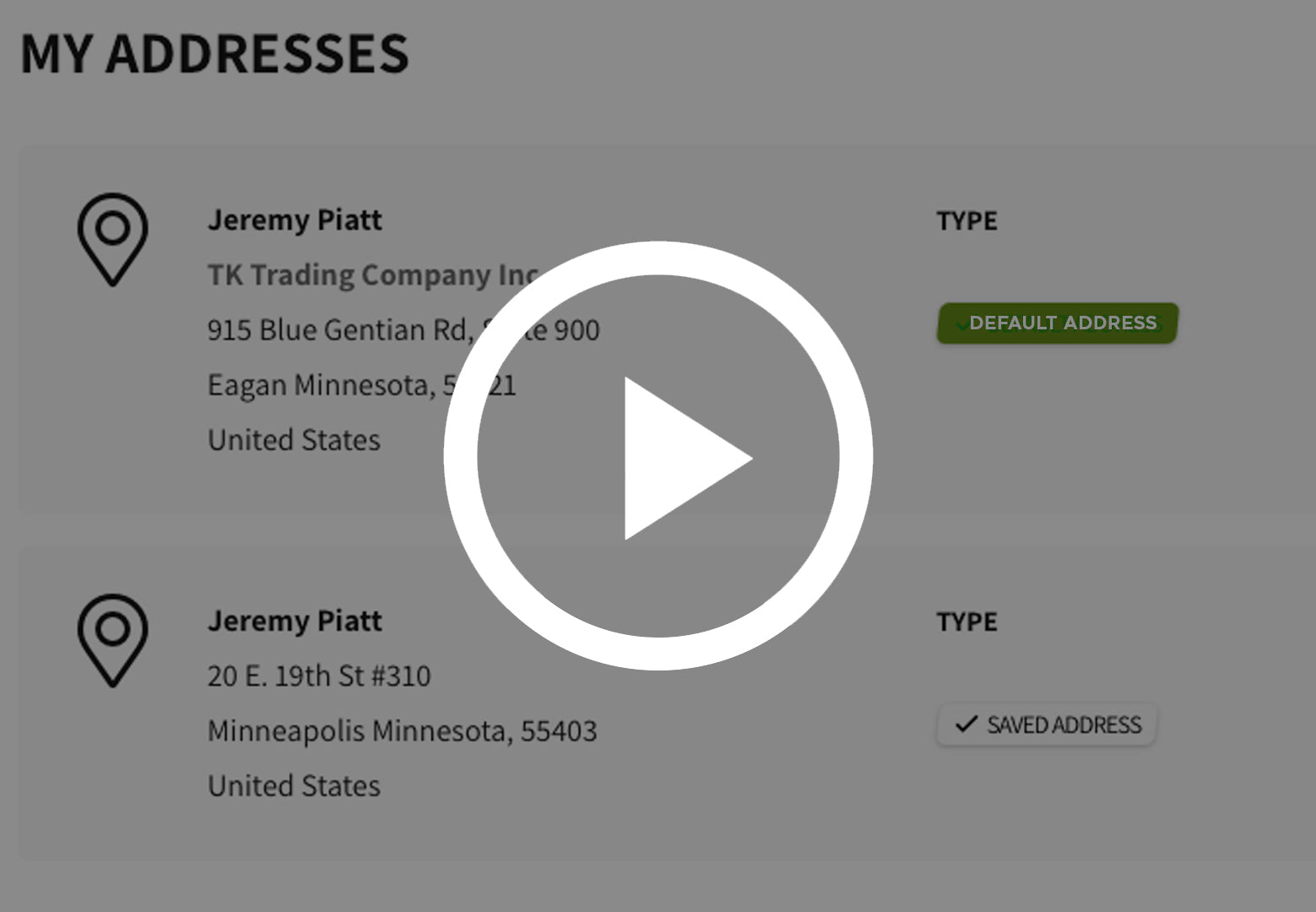
Manage Shipping Addresses
Here you can add all of your most used shipping addresses to make it easy to manage all of your shipping locations easily, making check-out a snap.
How to Reset Your Password

- Click on sign-in by under the account icon in the upper-right corner of the site (person icon).
- Select your account type (consumer, promotional products distributor, or retail buyer).
- On the sign-in window, click the 'Forgot password' box.
- Enter your email address to receive a password reset email.
- Once you receive the password reset email click the link to reset your password.
- If you do not see the email in your inbox, check your junk/spam folder.
- If you need further help, please contact us.
Product Page Tour

Bottle Count and In-stock Icons
All of our items now have a bottle count logo in the upper right corner of each item so you can easily see how many recycled bottles are in each garment.
The "S" icon appears over the color swatch indicating the colors that are safe to add to a client program.

Images Downloads, Sell Sheets, Size Specs
Right under each product image there are buttons that you can use to download all the product images to your computer, as well as access a simple client-safe sell sheet to send to your customer, and see size specs specifically for each garment.

DIY Virtuals
Within the buttons, you'll see one labeled "Create Virtual". You can use this to quickly do a DIY Virtual. Add the logo to any of our garments and save it as a PNG or PDF!

Order Matrix
The order matrix on each product page includes each size and color available. This also shows live current inventory available, as well as incoming inventory within the next 90-days. The Matrix also displays the wholesale pricing for each color variant (available to logged-in users only).
How to Place an Order

Once your product is added to your cart, the following information is required:
- PO Number
- Notification email - the person you want to receive order notifications
Add Decoration to Your Order

- Decoration type
- Thread or logo colors
- Location
- Add-ons, such as zipper pulls, re-poly-bagging, and vector art
- Upload your logo
- Specify your size (optional)
